Open Xbox PARTI: Stuff you need
Tutorial written by:<<-®ReNeG@de-®>>
All Xbox models are opened the same way, so it will work for sure on your Xbox
You need 2 Torx screw driversDon't start without those 2 screw drivers or you'll nuke your xbox
Open Xbox PART II: Open the case

Remove the "foot" to access the screw

Remove warranty/MS sticker to access screw.

Remove serial sticker to access the screw
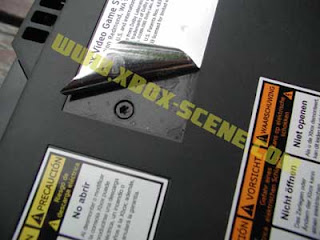
Now lift the top on the Xboxcase.

There you go ... TOP is removed and you can now see the DVD-drive (left) and HDD (right).

Open Xbox PART III: Remove HDD
You removed the TOP of your Xbox. You can now see the HDD on the right side of this image.

Remove the IDE-cable on the back on the HDD.

IDE-cable removed.
 Unscrew this screw with a Torx10
Unscrew this screw with a Torx10
 (lift it up to remove)
(lift it up to remove)
 HDD is removed from Xbox. You can also disconnect the powercable if you want, but the wire is pretty long so you don't really have to.
HDD is removed from Xbox. You can also disconnect the powercable if you want, but the wire is pretty long so you don't really have to.
If you want you can also remove the HDD from its plastic tray (just a few screws on the sides) , but there's no real need to do that.

Remove the IDE-cable on the back on the HDD.

IDE-cable removed.
 Unscrew this screw with a Torx10
Unscrew this screw with a Torx10 (lift it up to remove)
(lift it up to remove) HDD is removed from Xbox. You can also disconnect the powercable if you want, but the wire is pretty long so you don't really have to.
HDD is removed from Xbox. You can also disconnect the powercable if you want, but the wire is pretty long so you don't really have to.If you want you can also remove the HDD from its plastic tray (just a few screws on the sides) , but there's no real need to do that.
Open Xbox PART IV: Remove DVD-drive
Remove the IDE-cable on the back of the DVD-drive

IDE-cable removed!


There are 2 screws on each side of the DVD-drive. Unscrew them with a Torx10.
 Left side screw.
Left side screw.

Right side screw.


You can now remove the DVD-drive by lifting the tray upwards. If something is blocking, check the front side of the Xbox DVD-drive and make sure that small metallic plate isn't screwing up

Remove the yellow power cable. You can do it with your hands or if it doesn't work, try with a screwdriver. Make sure you don't screw up thought. This power cable is Xbox


IDE-cable removed!


There are 2 screws on each side of the DVD-drive. Unscrew them with a Torx10.
 Left side screw.
Left side screw.
Right side screw.


You can now remove the DVD-drive by lifting the tray upwards. If something is blocking, check the front side of the Xbox DVD-drive and make sure that small metallic plate isn't screwing up

Remove the yellow power cable. You can do it with your hands or if it doesn't work, try with a screwdriver. Make sure you don't screw up thought. This power cable is Xbox



